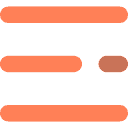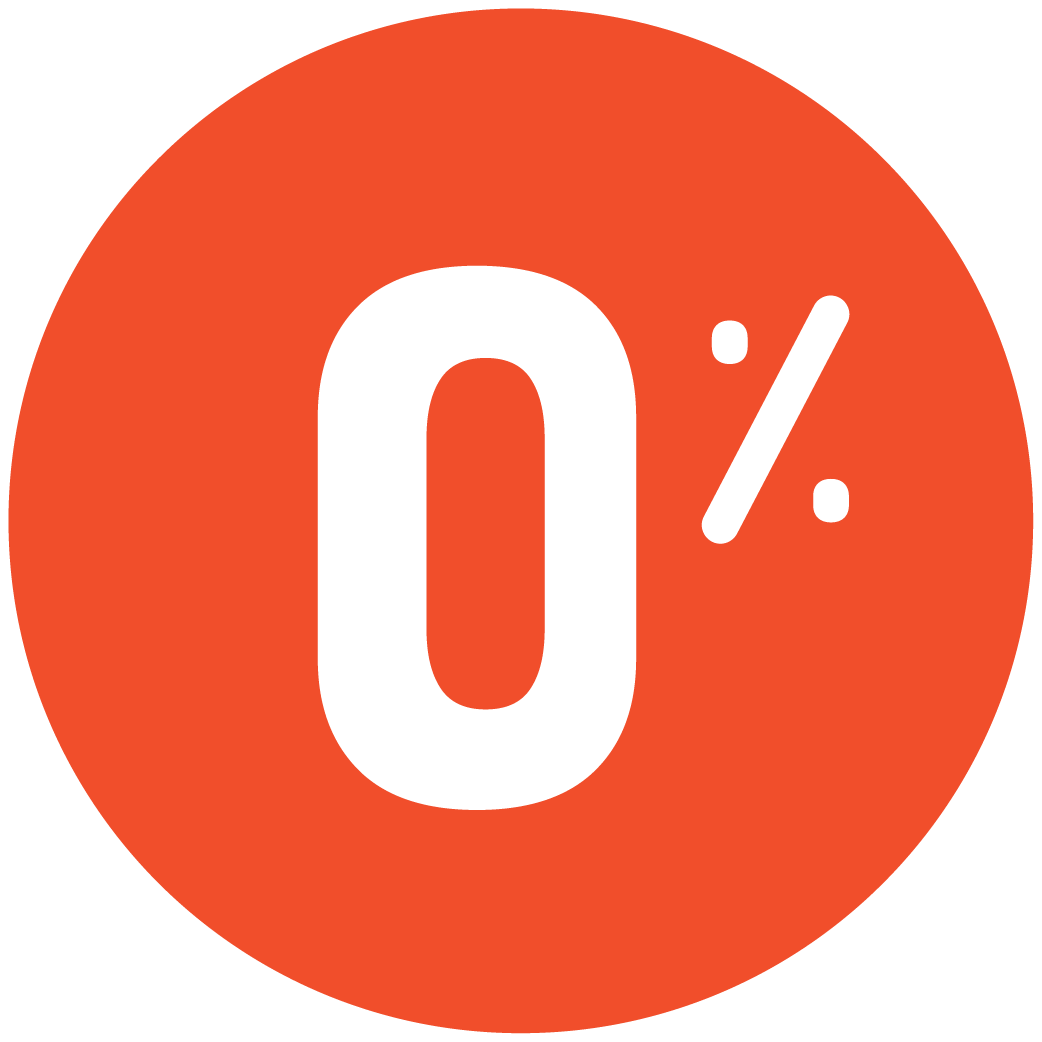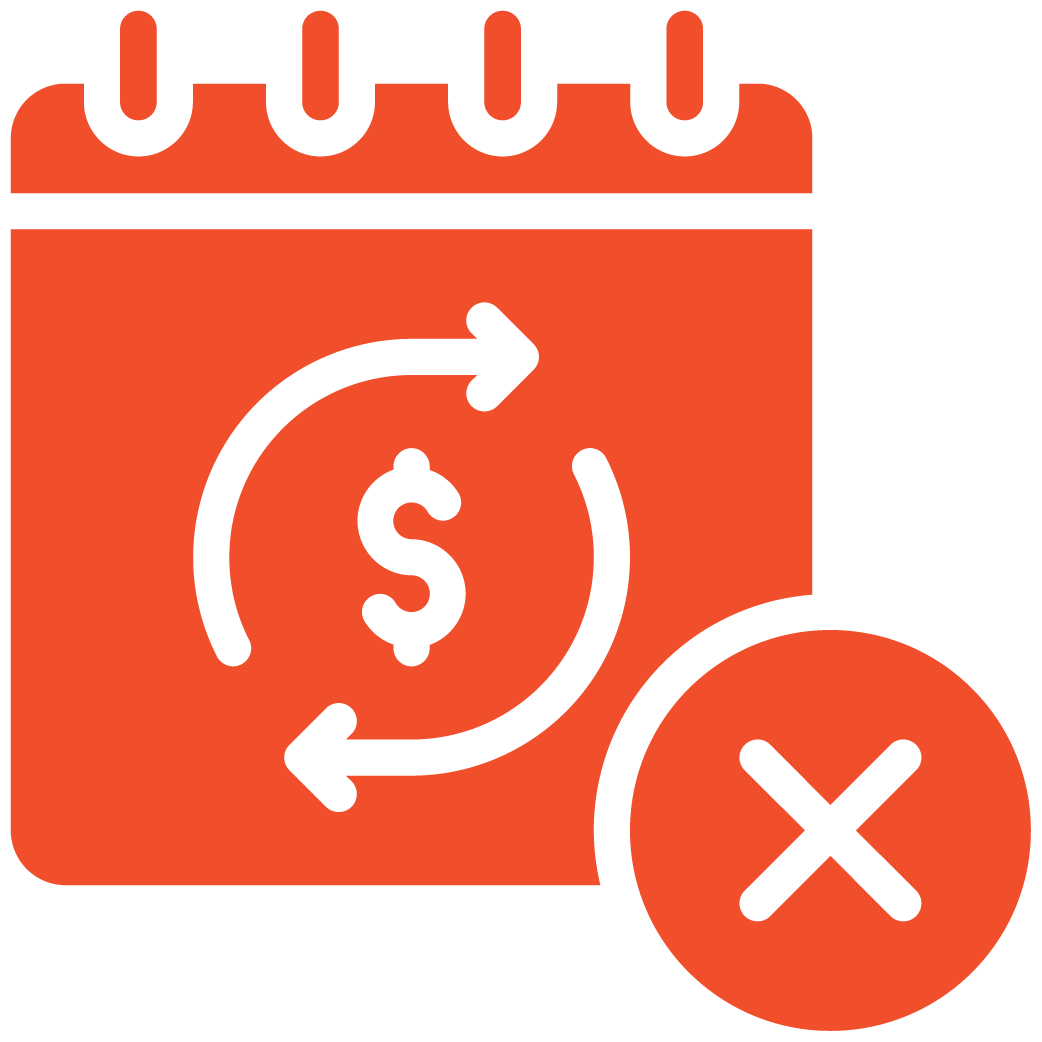simon
How to Enable In-House Delivery Services
Last Updated: November 6, 2025Overview Enable In-House Delivery in your myRestro Admin Panel to manage your own delivery operations without relying on third-party partners. Follow these quick steps to activate in-house delivery for your restaurant. Step 1: Access Business Settings 1. Log in to your myRestro Admin Dashboard. 2. From the left-hand sidebar, click on Business Settings. 3. You’ll...
How to Enable Catering Orders on myRestro
Last Updated: November 6, 2025Overview With myRestro, you can easily activate the Catering Service feature to start receiving large or special event orders directly from your website. Follow these simple steps to enable catering orders from your Admin Dashboard. Step 1: Access Business Settings 1. Log in to your myRestro Admin Dashboard. 2. From the left-hand sidebar, click on...
How to Add Menu Items with Variations and Add-ons
Last Updated: November 6, 2025Overview Easily manage your restaurant menu in myRestro — add food items, create size or flavor variations, and include add-ons like sides or drinks, all from your Admin Dashboard. Step 1: Access the Menu Management Section 1. Log in to your myRestro Admin Dashboard. 2. From the left-hand sidebar, click on Menu Management. 3. Select...
How to enable and manage Table Reservation for Your Restaurant on myRestro
Last Updated: November 5, 2025Table Reservation Management Login to your admin dashboard. From the left navigation bar, go to Business Settings → Business Setup. Scroll down to the Business Rule Settings section. This area allows you to enable and manage table reservations for your restaurant, giving customers the ability to book tables directly from your website. Enable Table Reservation...
How to Change the Primary and Secondary Colors of Your Website
Last Updated: November 5, 2025Theme Color Customization Login to your admin dashboard. From the left navigation bar, go to Business Settings → Business Setup → Theme Color. This section allows you to change the primary and secondary colors of your restaurant website and dashboard. Primary and Secondary Colors – Primary Color – This is your main brand color. It...
How to Configure Your Business Settings in the myRestro Admin Panel
Last Updated: November 5, 2025Business Settings Configuration Login to your admin dashboard. From the left navigation bar, go to Business Settings → Business Setup. This section allows you to configure your restaurant’s core business profile and system preferences. Company Information Fill out the basic details of your business: – Company Name – Business Email Address – Primary Contact Number...
How to Log In to Your Admin Dashboard
Last Updated: November 5, 2025Login to your admin dashboard. From your browser, open the admin URL provided to your restaurant.It typically follows this format:admin.yourrestaurantdomain.comExample: admin.myrestro.io Enter Your Credentials Enter the email address and password provided by the myRestro support team.Ensure both fields are filled correctly before proceeding. Complete reCAPTCHA (if prompted) If a reCAPTCHA checkbox appears, check it to...
How to Add Content to the About Us Page
Last Updated: November 5, 2025Login to your admin dashboard. From the left navigation bar, go to Promotions Management → About Us. Options available: Top Main Section, Middle Section, Bottom Section Important Note: Preparing Content 1. The About Us section only accepts HTML-formatted content. 2. To ensure proper formatting, first copy your text into Notepad, then copy from Notepad and...
How to Check and Manage Orders
Last Updated: September 18, 2025Welcome to myRestro! In this quick guide, we’ll walk you through how to check and manage orders from your restaurant’s Admin Dashboard. ” Step 1: Open your web browser and go to your restaurant’s admin login page using the credentials provided by our support team. Once logged in, you’ll see your Admin Dashboard, the central...