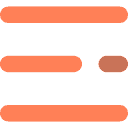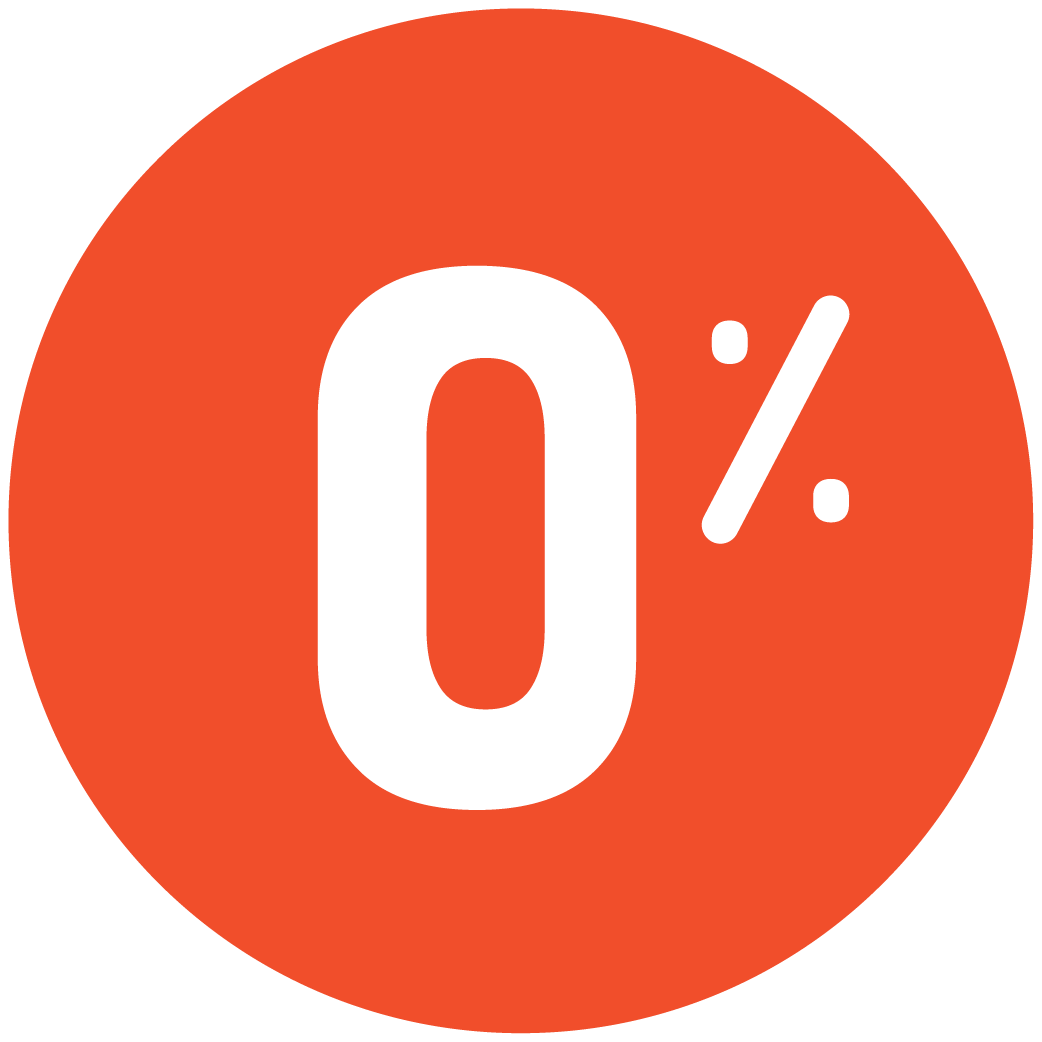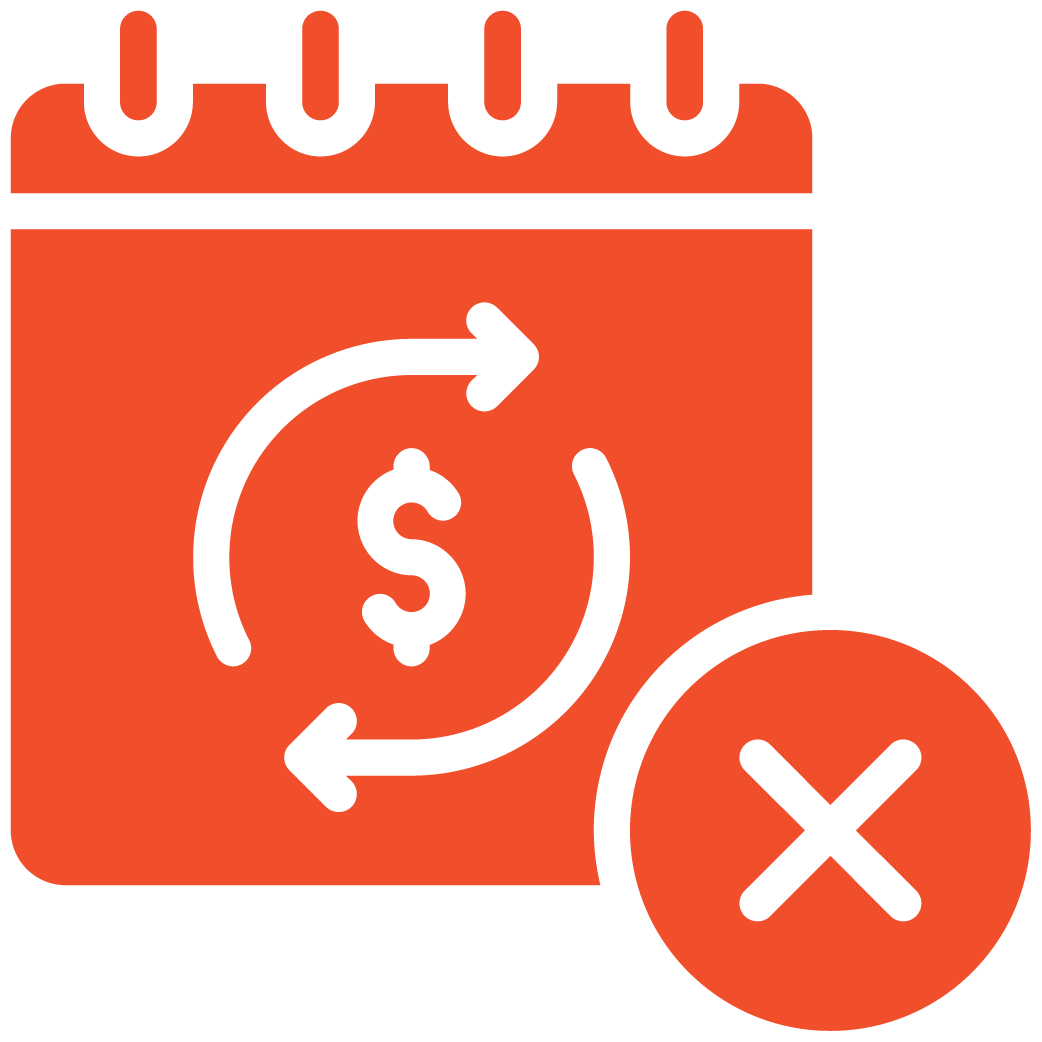Login to your admin dashboard.
From your browser, open the admin URL provided to your restaurant.
It typically follows this format:
admin.yourrestaurantdomain.com
Example: admin.myrestro.io
Enter Your Credentials #
Enter the email address and password provided by the myRestro support team.
Ensure both fields are filled correctly before proceeding.
Complete reCAPTCHA (if prompted) #
If a reCAPTCHA checkbox appears, check it to confirm you’re not a bot.
Sign In #
Click the Sign In button.
Once verified, you will be redirected to your Admin Dashboard.
Access Admin Dashboard #
After successful login, you can manage the following directly from your dashboard:
1. Menus and Categories
2. Online Orders and Reports
3. Bookings and Promotions
4. Restaurant Settings
Important Note: Login Assistance #
If you are unable to log in, please check:
- Whether you are using the correct admin URL.
- That your email and password match the credentials shared by the myRestro team.
- For password issues, click “Forgot Password” or contact our support team.
Support Contact #
If you need further assistance:
support@myrestro.io
+1 (562) 366-0646
www.myrestro.io