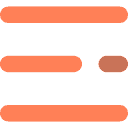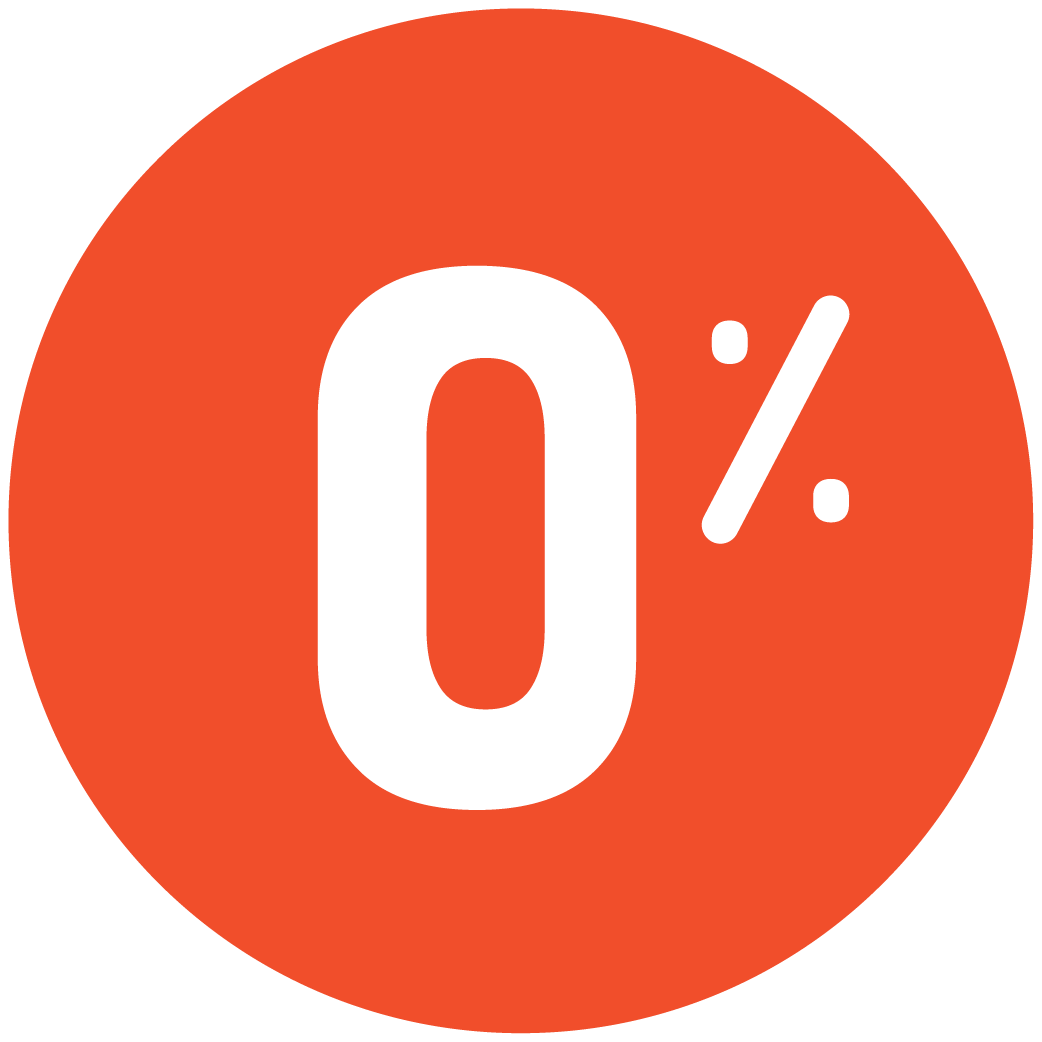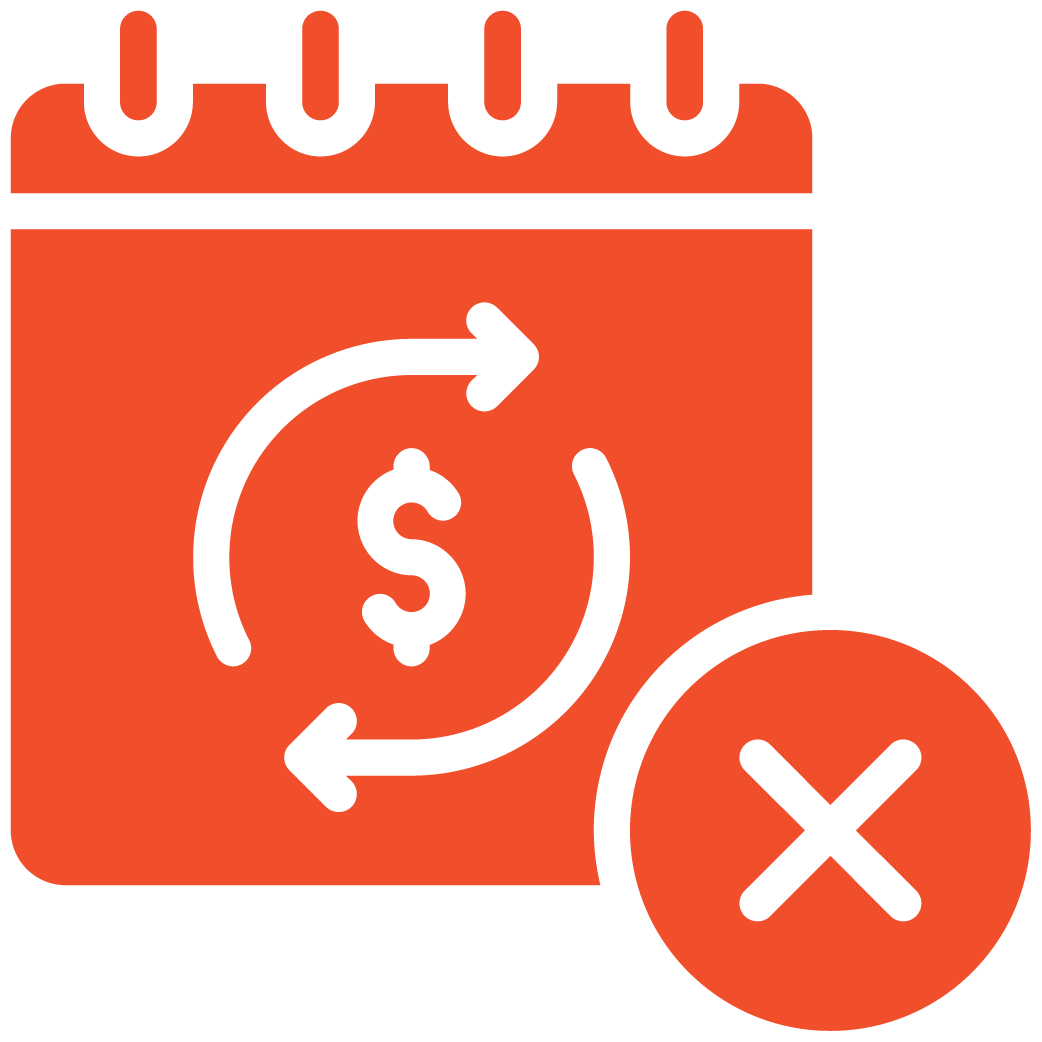Overview #
Enable In-House Delivery in your myRestro Admin Panel to manage your own delivery operations without relying on third-party partners.
Follow these quick steps to activate in-house delivery for your restaurant.
Step 1: Access Business Settings #
1. Log in to your myRestro Admin Dashboard.
2. From the left-hand sidebar, click on Business Settings.
3. You’ll see options such as:
– Business Setup
– Delivery Partner
– Pages & Social Media
Step 2: Enable In-House Delivery Service #
1. Click on Business Setup.
2. Inside, go to the Orders tab.
3. Locate the Delivery section.
4. Toggle the switch to Enable In-House Delivery Services.
5. Click Save Information to apply the changes.
Your in-house delivery service is now active, allowing your restaurant to handle deliveries directly through the myRestro platform.
Support Contact #
If you need further assistance customizing your theme colors:
Email: info@myrestro.io
Phone: +1 (562) 366-0646
Website: www.myrestro.io