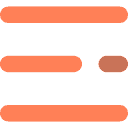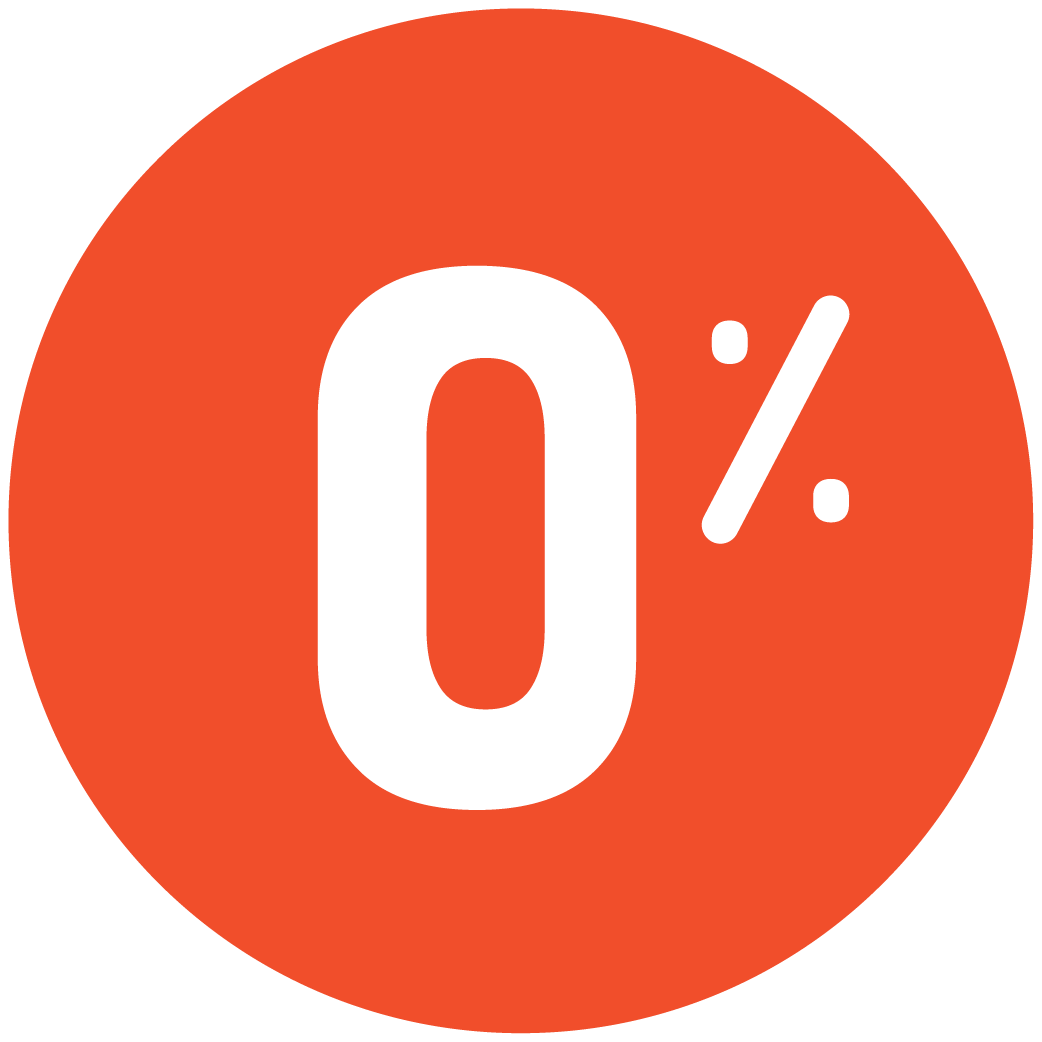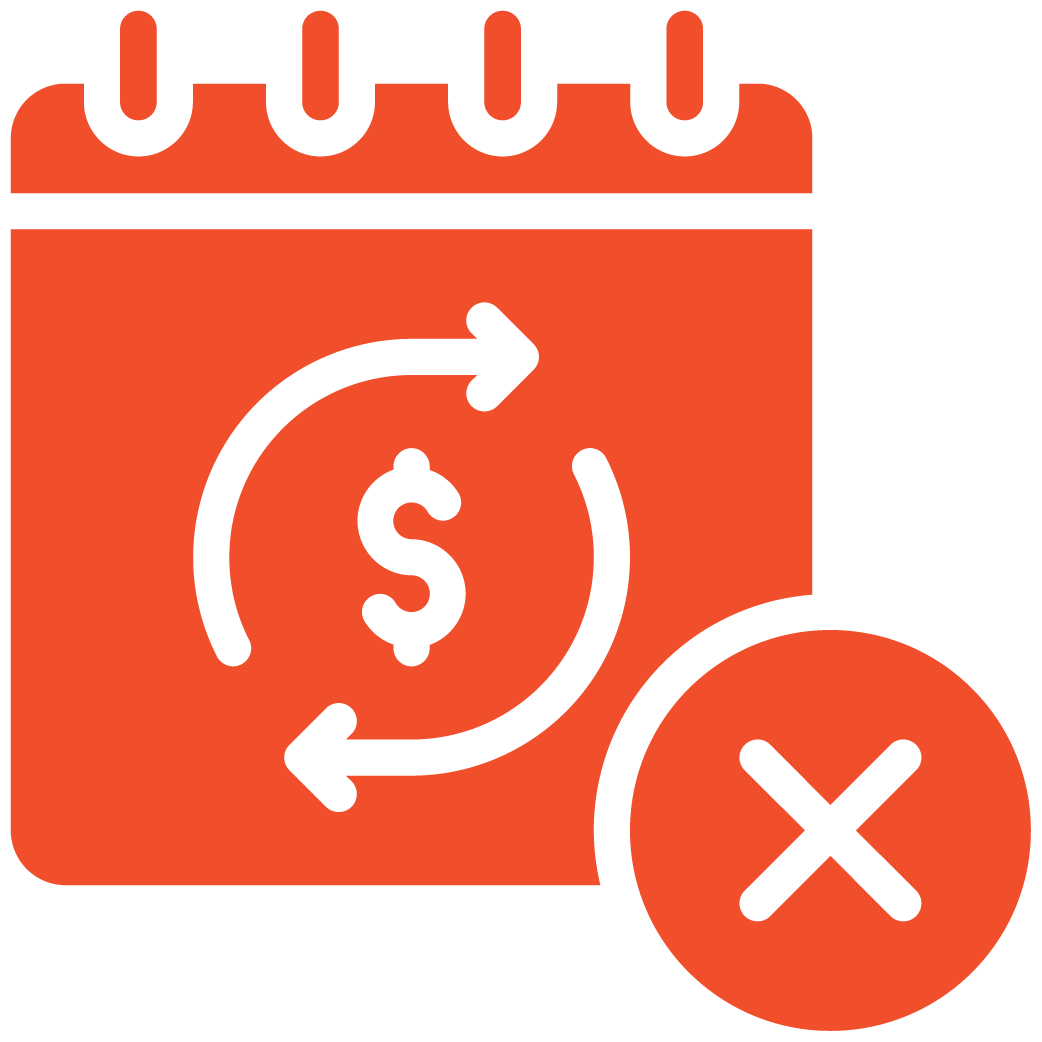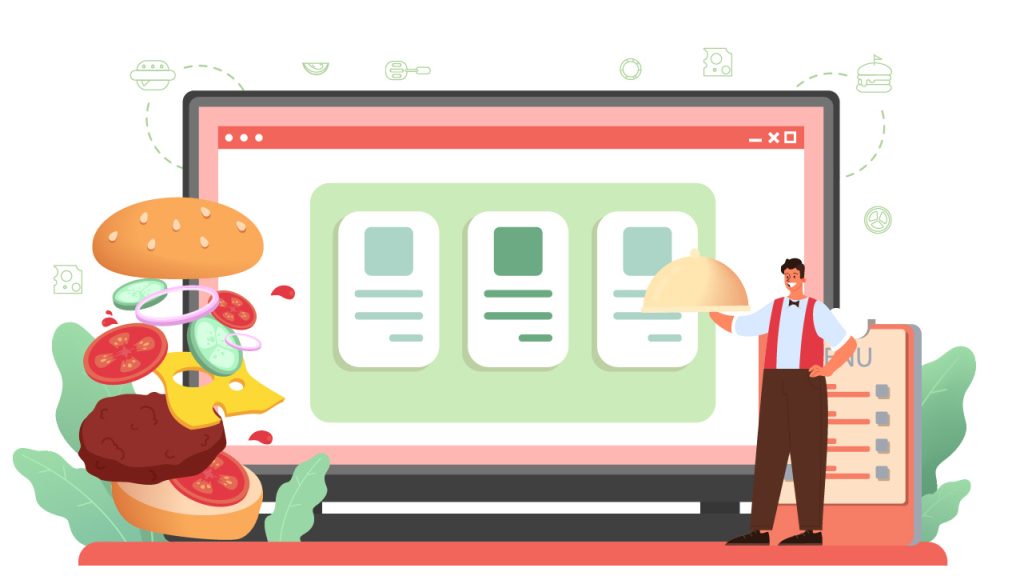
Login to your admin dashboard.
From the left navigation bar, go to Promotions Management → About Us.
Options available: Top Main Section, Middle Section, Bottom Section
Important Note: Preparing Content
1. The About Us section only accepts HTML-formatted content.
2. To ensure proper formatting, first copy your text into Notepad, then copy from Notepad and paste into the editor.
Updating About Us Sections
1. Top Main Section
Add or edit content and upload images for the top portion of your About Us page.
2. Middle Section
Add or edit content and upload images for the middle portion of the page.
3. Bottom Section
Add or edit content and upload images for the bottom portion of the page.
Save Changes
After editing, click Submit on the right-hand side to save updates.