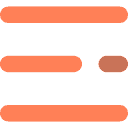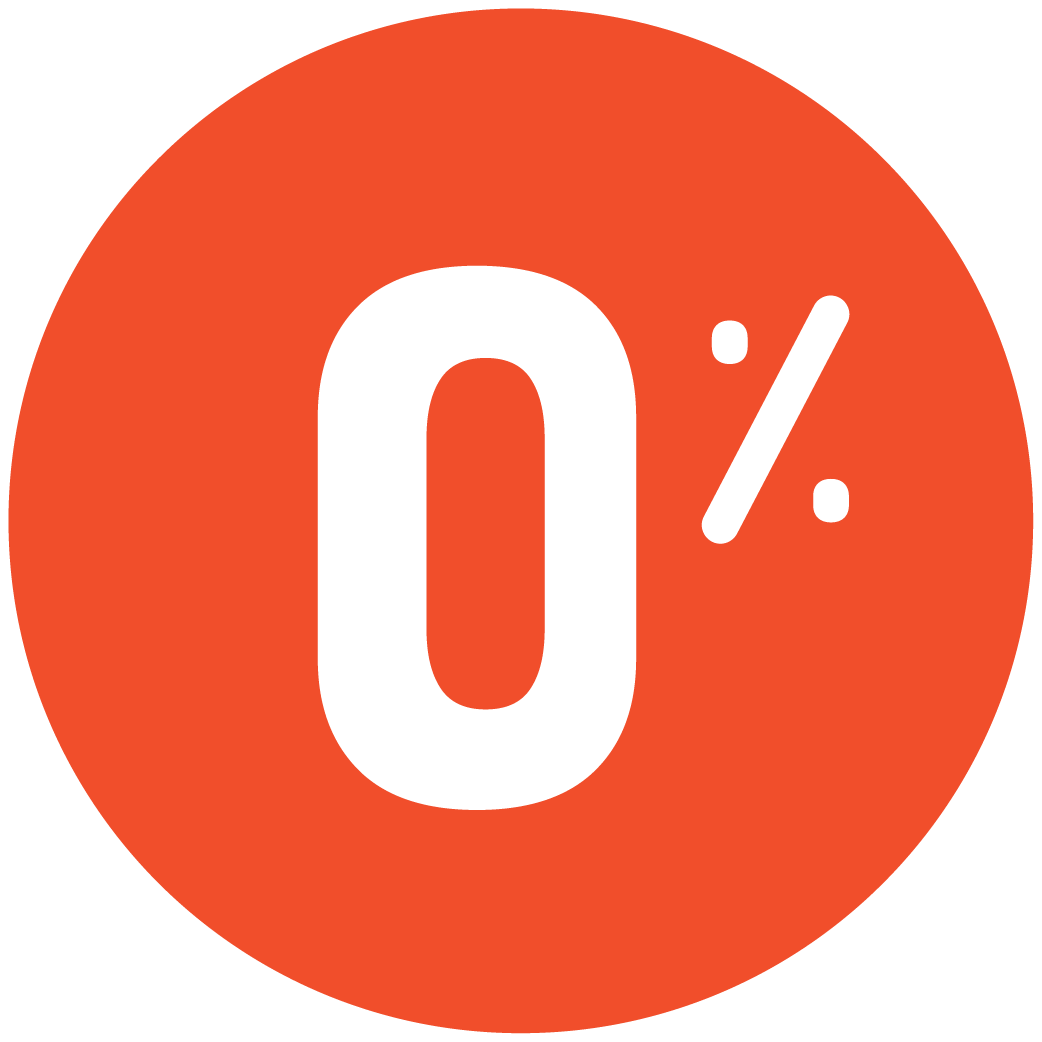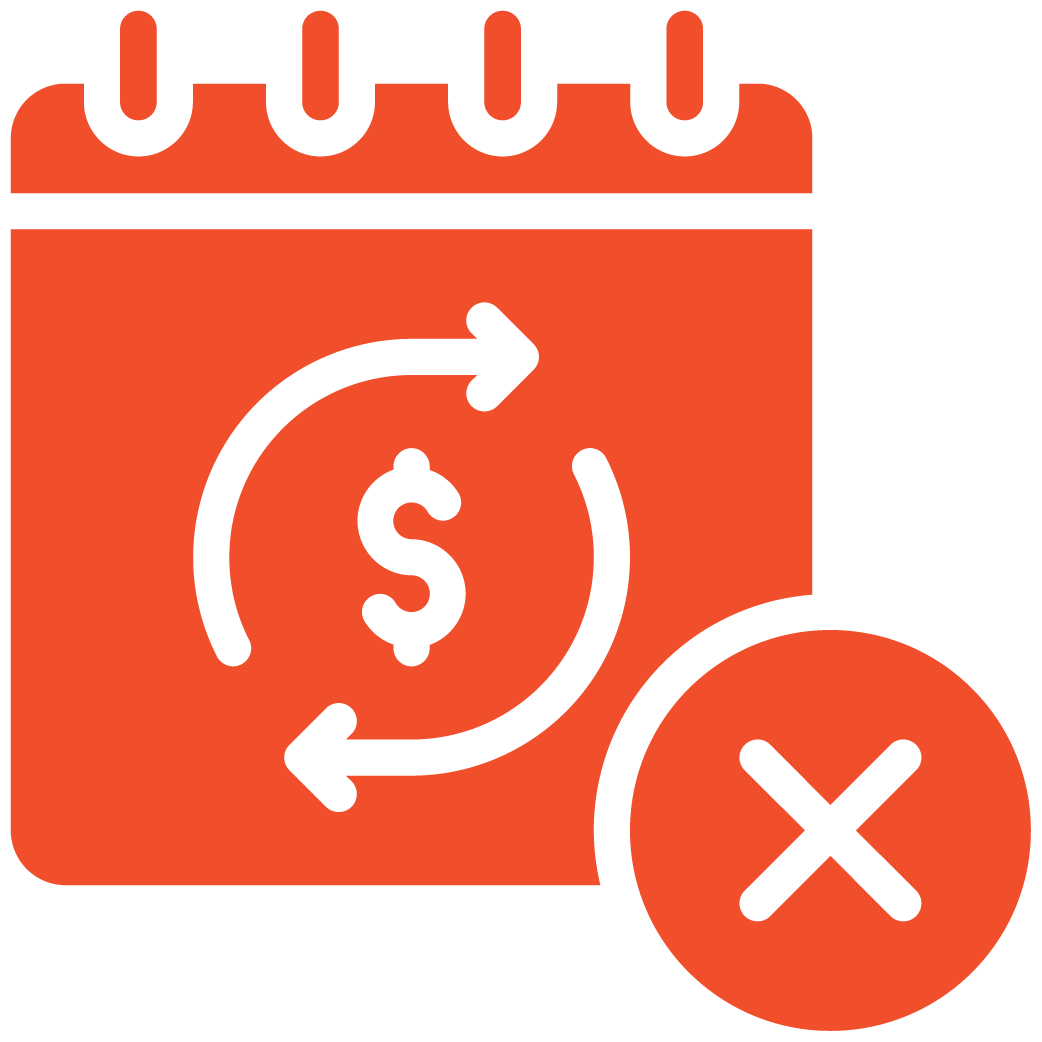CLIENTS
How to Cancel and Refund an Order in myRestro
This guide explains how to cancel an order and issue a refund using the...
How to Add Team Members and Assign User Roles
Add Team Members and Assign User Roles on myRestro Overview Managing your restaurant team...
How to Add SEO Metadata and Page Titles
Add SEO Metadata and Page Titles on myRestro Overview Optimizing your website’s SEO is...
How to Enable or Disable Google reCAPTCHA
Overview Google reCAPTCHA helps protect your restaurant’s website from spam, bots, and unauthorized login...
How to Link Your Social Media Accounts to the Website
Overview Easily connect your restaurant’s social media profiles, such as Instagram, Facebook, Twitter (X),...
How to Add Content to Policy Pages (Privacy, Terms, etc.)
Manage Website Pages in myRestro Overview Easily update and customize your restaurant’s important website...
How to Activate or Deactivate Customers
Manage Customers in myRestro Overview Easily view, manage, and control customer access directly from...
How to Create and Publish Blog Posts
Overview Easily create and publish engaging blog posts directly from your myRestro Admin Dashboard....
How to Add and Manage Tables
Login to Your Admin Dashboard Log in to your myRestro Admin Dashboard. From the...
How to Set Restaurant Opening & Closing Hours
Login to Your Admin Dashboard Log in to your myRestro Admin Dashboard.From the left...