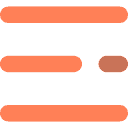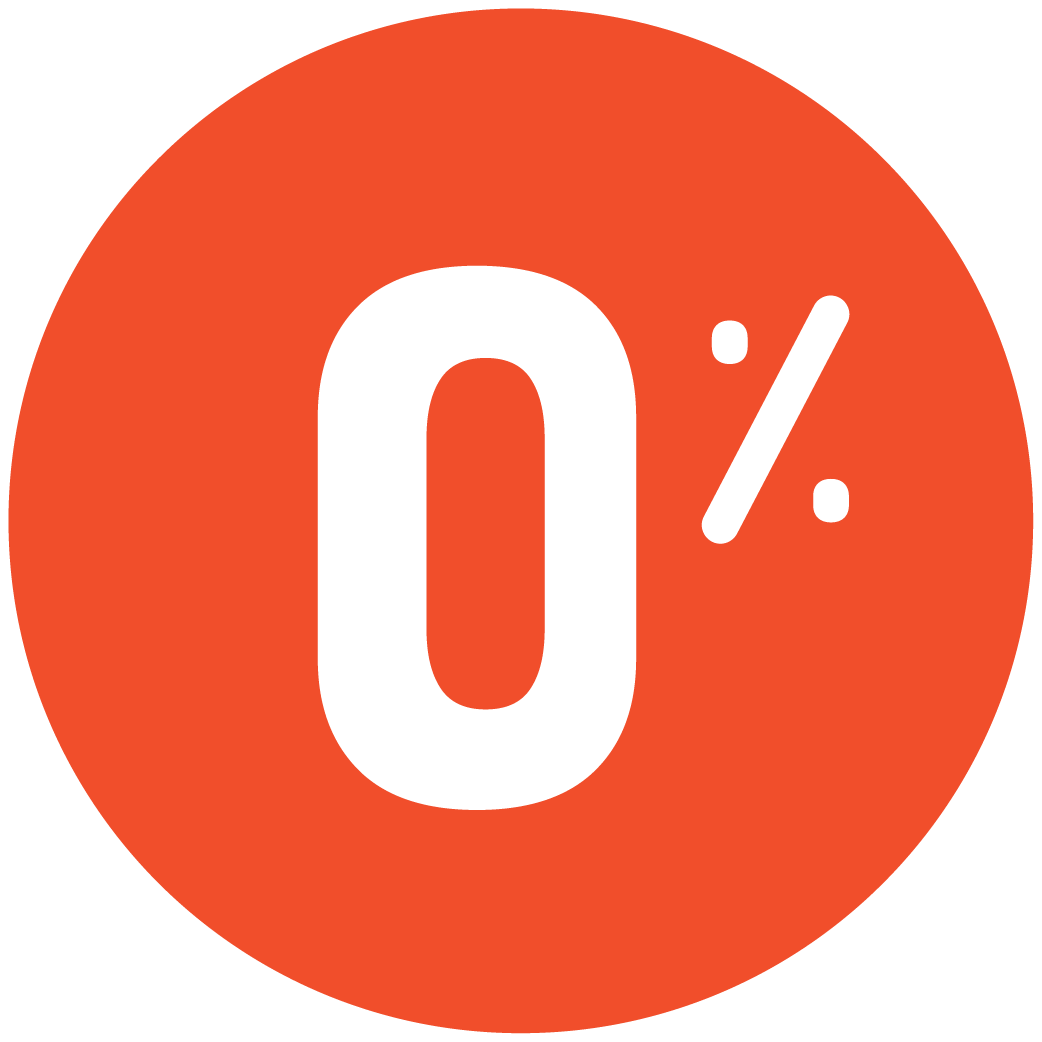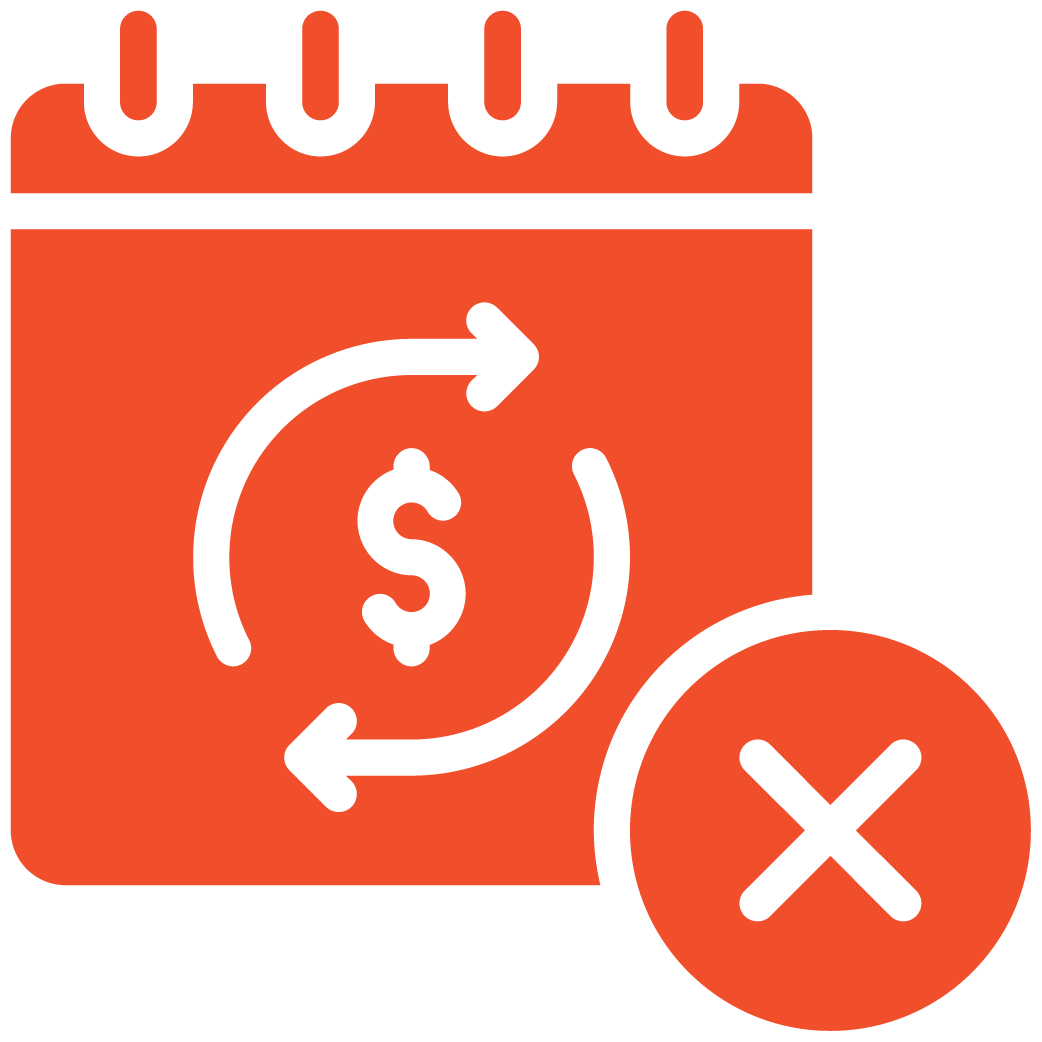Overview #
With myRestro, you can easily activate the Catering Service feature to start receiving large or special event orders directly from your website.
Follow these simple steps to enable catering orders from your Admin Dashboard.
Step 1: Access Business Settings #
1. Log in to your myRestro Admin Dashboard.
2. From the left-hand sidebar, click on Business Settings.
3. You’ll see several options, including:
– Business Setup
– Delivery Partner
– Pages & Social Media
Step 2: Enable the Catering Service #
1. Click on Business Setup.
2. Inside this section, open the Business Settings tab.
3. Scroll down until you find the Catering Service option.
4. Toggle the switch to Enable catering service.
5. Click Save Info to confirm your changes.
Your catering service is now active, allowing customers to place catering orders directly through your myRestro website.
Support Contact #
If you need further assistance customizing your theme colors:
Email: support@myrestro.io
Phone: +1 (562) 366-0646
Website: www.myrestro.io